Configuring Gmail App (Android)
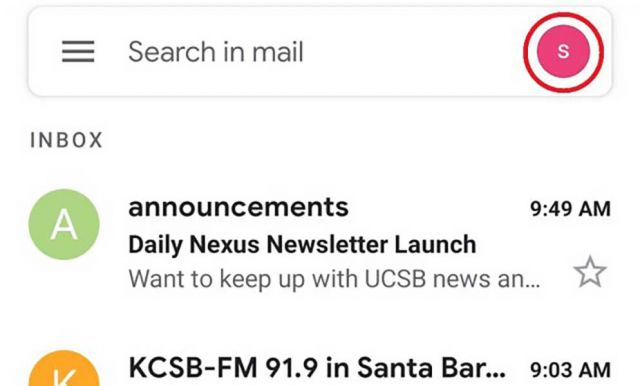
Initial icon
1. Click on the initial icon on the top-right corner.
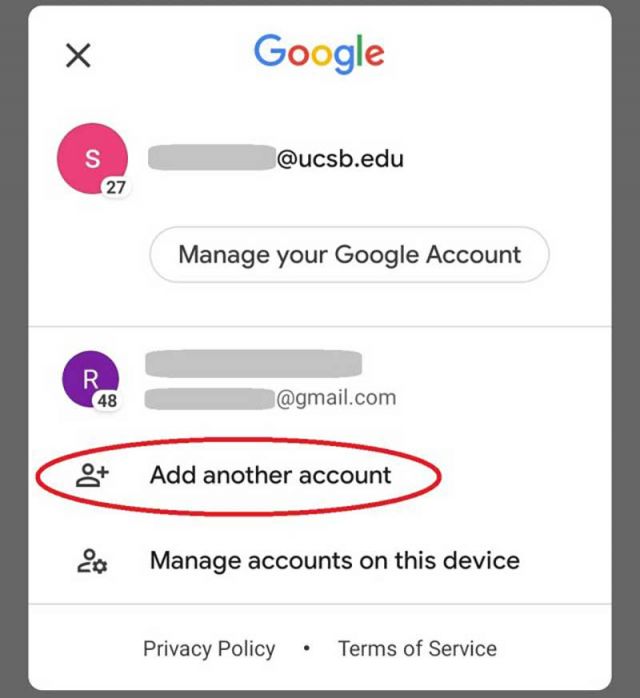
Add another account
2. Click on "Add another account".
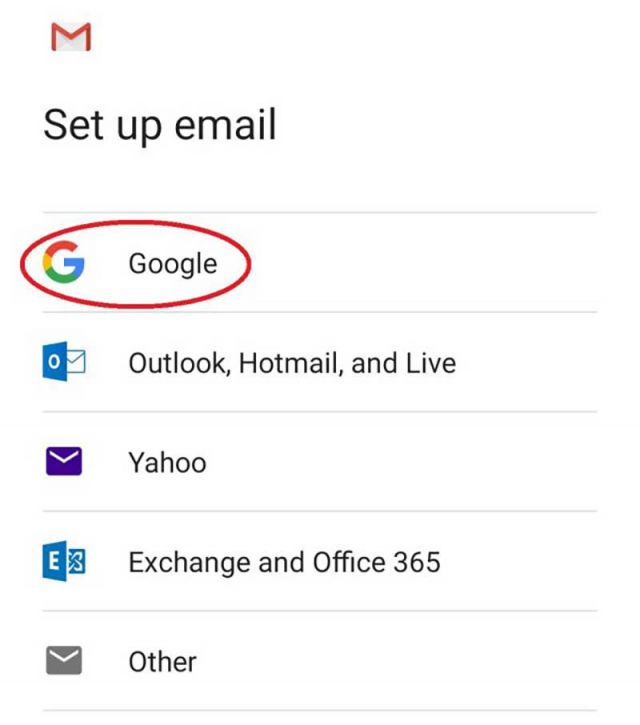
Select Google
3. Select "Google" from the listed options.
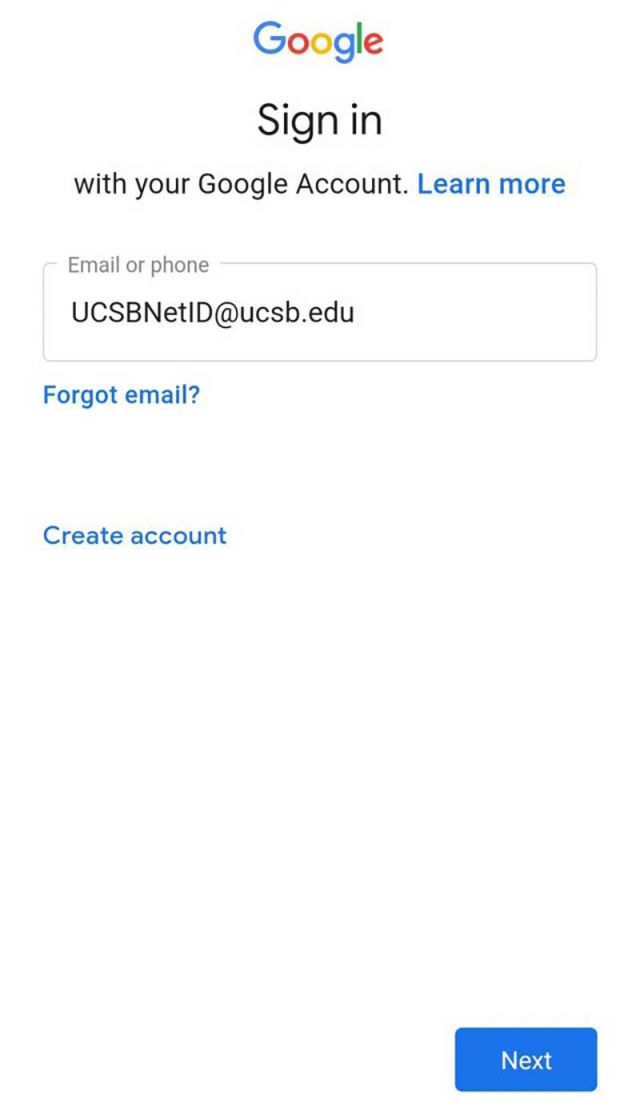
Enter NetID email address
4. Enter your UCSBNetID@ucsb.edu into the address field.
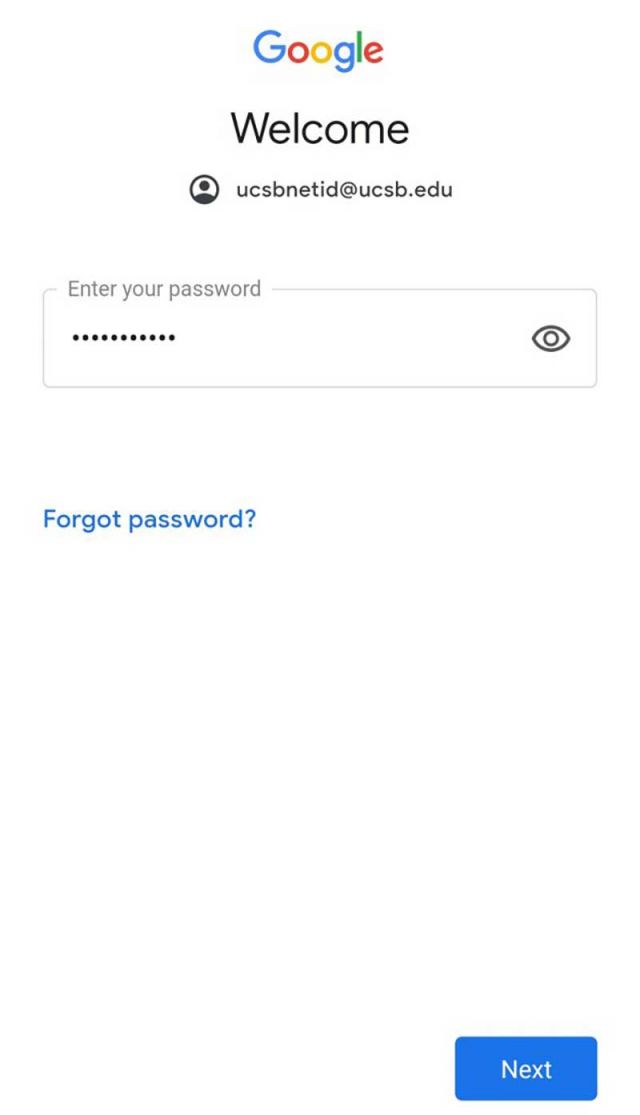
Enter password
5. Enter your USCBNetID password into the password field.