Setting Working Hours
Google Calendar has a setting that allows users to specify when they are available during the day. Any appointments that you are invited to outside of those hours will show that you are unavailable during those hours and will decline the event. You can configure your working hours through the Google Calendar Web Interface.
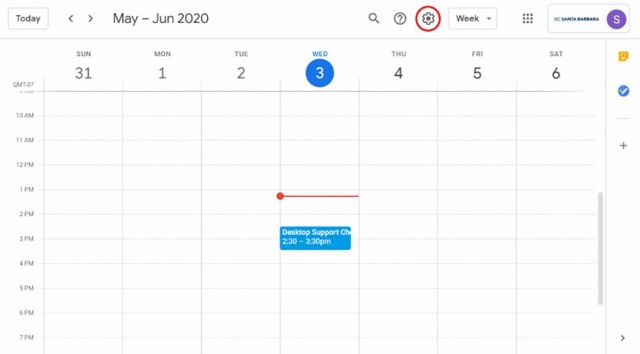
1. Click the gear icon at the top of your screen, circled in red here, then click "settings".
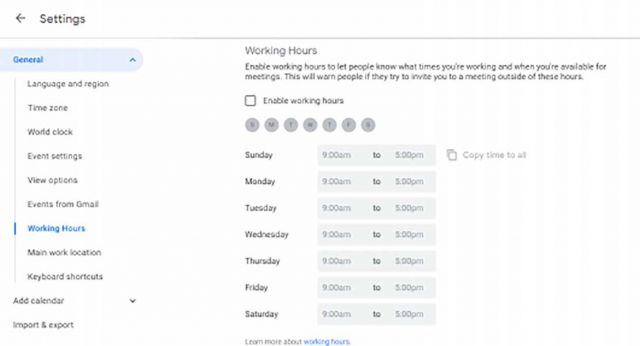
2. Scroll down to the "Working Hours" section. You can then configure unique hours per day, or set the hours for Monday and select "Copy Time to All".
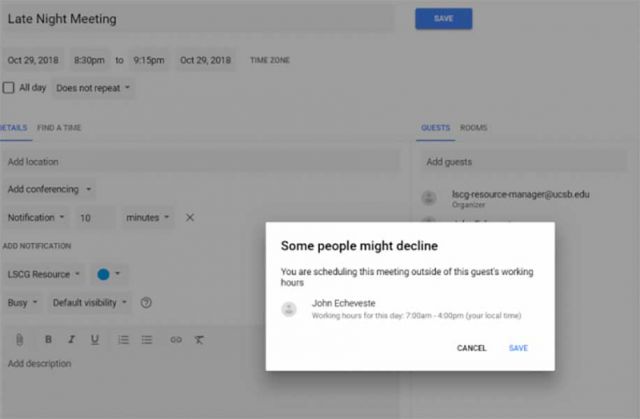
3. If another user tries to schedule a meeting outside your working hours, they will see this warning.